Today, I'm going to show you that how to restrict a user from directly publishing their content on web page using content approval.
Content Approval is used to enable the approval of a content (node) by an administrator prior its publication.
Here are the steps to do:
Content Approval is used to enable the approval of a content (node) by an administrator prior its publication.
Here are the steps to do:
- Go to Drupal site & download the module named content approval.
- Next, login to your admin control panel.
- If you want to put restrictions to all contents for like Article, Basic Page, Poll Forum etc. you can do that individually.
- Here I m going to tell you about Article part.
- Go to Admin --> Structure -->Content Types. You will find a list of names for those you want to put restrictions to user. see the below screenshot:
- Find Article in that list, Click on edit under Operations on right side.
- After clicking on edit link, You'll see something like this:
- After that,Click on Content approval tab as shown in above Screenshot.
- then enable that feature by checking that field. save it & clear the cache.
- Finally tell to which role the feature must apply by adjusting the permissions at the Admin » People » Permissions page.
- now add content and check if this kind of message is coming or not.

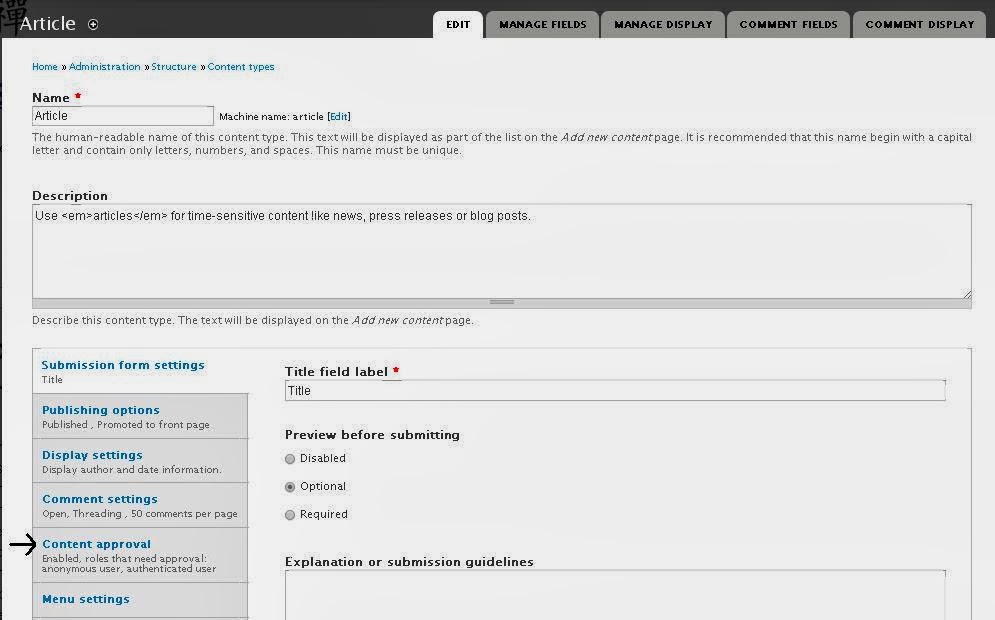

No comments:
Post a Comment